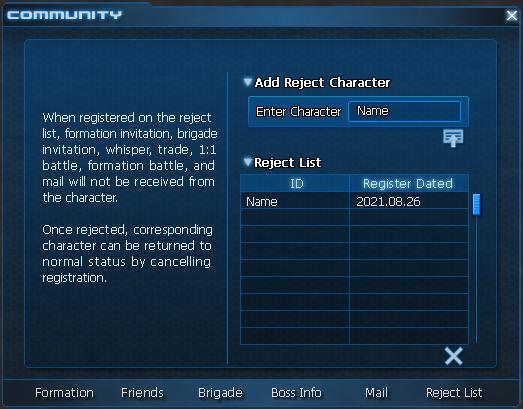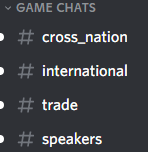Chat: Difference between revisions
No edit summary |
No edit summary |
||
| Line 63: | Line 63: | ||
<br> | <br> | ||
<br> | <br> | ||
Obtained from [[CRP_Shop|CRP Shop]]. | Obtained from [[CRP_Shop|CRP Shop]]. | ||
| Line 93: | Line 68: | ||
====Reject List==== | ====Reject List==== | ||
[[File:Reject List.png]] | [[File:Reject List.png]] | ||
==Discord Chat== | ==Discord Chat== | ||
Revision as of 18:00, 22 June 2023
You can communicate on chat with other people.
You can select what chat you don't want to see, by clicking on little m button (down/left corner). This will automatically hide all messages from there.
| Chat Name | Prefix |
|---|---|
| Local | none |
| War | ^ |
| Trade | $ |
| Map | ! |
| Brigade | @ |
| Formation | # |
| Global | < |
| International | & |
You can click on little icons above chat box to change chat type. This will also automatically add corresponding prefix to your message.
Special Chat
As a leader of nation or base owner, you have access to lead chat.
| Prefix |
|---|
| * |
Commands
Whisper
You can whisper people using "name text.
Don't forget people using nation name card (colored nick). For them use "\ename\e text (BCU) or "\cname\c text (ANI) command.
| Prefix |
|---|
| " |
Ment
- Apply text near your nickname using /ment text command
Obtained from CRP Shop.
Additional stuff
Reject List
Discord Chat
Thanks to our amazing devs, we can communicate with friends in-game using discord. All messages from Cross Nation chat, International chat, Trade chat and Speakers are show in official CR discord! You can even message in-game friends from your private discord. More info here.