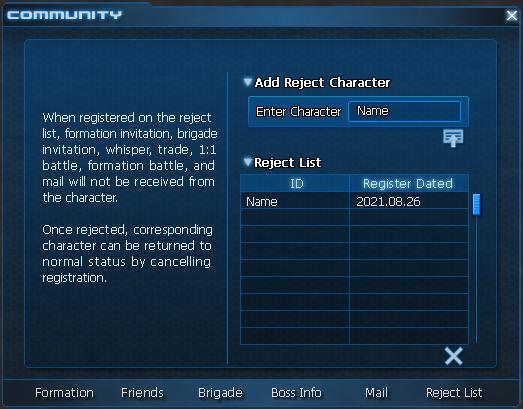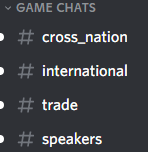Chat: Difference between revisions
No edit summary |
|||
| Line 61: | Line 61: | ||
- Apply text near your nickname using <code>/ment ''text''</code> command | - Apply text near your nickname using <code>/ment ''text''</code> command | ||
==Rename Card== | ==Rename Card== | ||
Revision as of 18:51, 29 August 2021
You can communicate on chat with other people.
You can select what chat you don't want to see, by clicking on little M button (down/left corner). This will automatically hide all messages from there.
| Chat Name | Prefix |
|---|---|
| Local | none |
| War | ^ |
| Trade | $ |
| Map | ! |
| Brigade | @ |
| Formation | # |
| Global | < |
You can click on little icons above chat box to change chat type. This will also automatically add corresponding prefix to your message.
Special Chat
As a leader of nation or base owner you have access to lead chat.
| Prefix |
|---|
| * |
Commands
Whisper
You can whisper people using "name text.
Don't forget people using nation name card (colored nick). For them use "\ename\e text(BCU) or "\cname\c text(ANI) command.
| Prefix |
|---|
| " |
Ment
- Apply text near your nickname using /ment text command
Rename Card
Nation Name Card
This card changes the color of your gear name.
BCU Name
ANI Name
You can get it from CRP Shop or Killmark Shop
Additional stuff
Reject List
Player Info
Alt + left click on player will show you some additional action:
Discord Chat
Thanks to our amazing devs, we can communicate with friends in-game using discord. All messages from Cross Nation chat, International chat, Trade chat and Speakers are show in official CR discord!
In addition, if your brigade is in the top 20 of the server ranking, you will get separate discord channel, just for your brigade.
Picture provided by the staff. Don't worry you will only see your brigade channel.